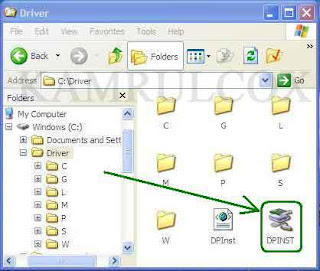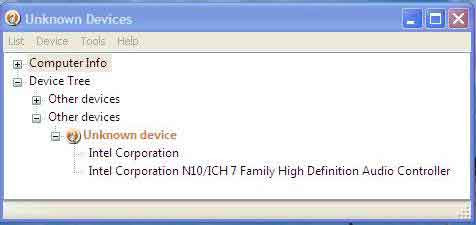Thanks TechDud. I have added some screenshots and HWIDs for your kind advices.



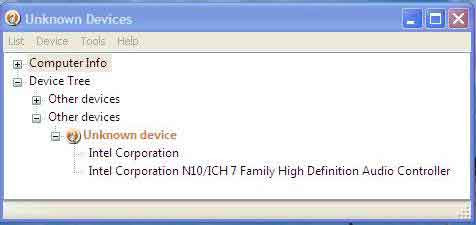
HWIDs:
===========
PCI Devices
===========
PCI\VEN_8086&DEV_1094&SUBSYS_D6058086&REV_01\4&1E46F438&0&40F0: Intel(R) PRO/100 VE Network Connection
PCI\VEN_8086&DEV_244E&SUBSYS_00000000&REV_E1\3&61AAA01&0&F0 : Intel(R) 82801 PCI Bridge - 244E
PCI\VEN_8086&DEV_2770&SUBSYS_00000000&REV_02\3&61AAA01&0&00 : Intel(R) 945G/GZ/GC/P/PL Processor to I/O Controller - 2770
PCI\VEN_8086&DEV_2772&SUBSYS_D6068086&REV_02\3&61AAA01&0&10 : Intel(R) 82945G Express Chipset Family
PCI\VEN_8086&DEV_27B8&SUBSYS_00000000&REV_01\3&61AAA01&0&F8 : Intel(R) ICH7 Family LPC Interface Controller - 27B8
PCI\VEN_8086&DEV_27C0&SUBSYS_D6068086&REV_01\3&61AAA01&0&FA : Intel(R) N10/ICH7 Family Serial ATA Storage Controller - 27C0
PCI\VEN_8086&DEV_27C8&SUBSYS_D6068086&REV_01\3&61AAA01&0&E8 : Intel(R) N10/ICH7 Family USB Universal Host Controller - 27C8
PCI\VEN_8086&DEV_27C9&SUBSYS_D6068086&REV_01\3&61AAA01&0&E9 : Intel(R) N10/ICH7 Family USB Universal Host Controller - 27C9
PCI\VEN_8086&DEV_27CA&SUBSYS_D6068086&REV_01\3&61AAA01&0&EA : Intel(R) N10/ICH7 Family USB Universal Host Controller - 27CA
PCI\VEN_8086&DEV_27CB&SUBSYS_D6068086&REV_01\3&61AAA01&0&EB : Intel(R) N10/ICH7 Family USB Universal Host Controller - 27CB
PCI\VEN_8086&DEV_27CC&SUBSYS_D6068086&REV_01\3&61AAA01&0&EF : Intel(R) N10/ICH7 Family USB2 Enhanced Host Controller - 27CC
PCI\VEN_8086&DEV_27D0&SUBSYS_00000000&REV_01\3&61AAA01&0&E0 : Intel(R) N10/ICH7 Family PCI Express Root Port - 27D0
PCI\VEN_8086&DEV_27D2&SUBSYS_00000000&REV_01\3&61AAA01&0&E1 : Intel(R) N10/ICH7 Family PCI Express Root Port - 27D2
PCI\VEN_8086&DEV_27D4&SUBSYS_00000000&REV_01\3&61AAA01&0&E2 : Intel(R) N10/ICH7 Family PCI Express Root Port - 27D4
PCI\VEN_8086&DEV_27D6&SUBSYS_00000000&REV_01\3&61AAA01&0&E3 : Intel(R) N10/ICH7 Family PCI Express Root Port - 27D6
PCI\VEN_8086&DEV_27D8&SUBSYS_D6068086&REV_01\3&61AAA01&0&D8
PCI\VEN_8086&DEV_27DA&SUBSYS_D6068086&REV_01\3&61AAA01&0&FB : Intel(R) N10/ICH7 Family SMBus Controller - 27DA
PCI\VEN_8086&DEV_27DF&SUBSYS_D6068086&REV_01\3&61AAA01&0&F9 : Intel(R) ICH7 Family Ultra ATA Storage Controllers - 27DF
18 matching device(s) found.
===========
USB Devices
===========
USB\ROOT_HUB\4&3AD9D2ED&0 : USB Root Hub
USB\ROOT_HUB\4&3E4D35A&0 : USB Root Hub
USB\ROOT_HUB\4&CBA647&0 : USB Root Hub
USB\ROOT_HUB\4&DA5555D&0 : USB Root Hub
USB\ROOT_HUB20\4&5C5EE11&0 : USB Root Hub
USB\VID_0E8F&PID_0022\5&130FAD55&0&2 : USB Composite Device
USB\VID_0E8F&PID_0022&MI_00\6&1A838FDA&0&0000 : USB Human Interface Device
USB\VID_0E8F&PID_0022&MI_01\6&1A838FDA&0&0001 : USB Human Interface Device
USB\VID_1005&PID_B113\07022738370C6409 : USB Mass Storage Device
USBSTOR\DISK&VEN_&PROD_USB_FLASH_DRIVE&REV_PMAP\07022738370C6409&0: USB FLASH DRIVE USB Device
10 matching device(s) found.
=============
Input Devices
=============
HID\VID_0E8F&PID_0022&MI_00\7&355C6F09&0&0000 : HID Keyboard Device
HID\VID_0E8F&PID_0022&MI_01&COL01\7&2F96BF27&0&0000 : HID-compliant consumer control device
HID\VID_0E8F&PID_0022&MI_01&COL02\7&2F96BF27&0&0001 : HID-compliant device
HID\VID_0E8F&PID_0022&MI_01&COL03\7&2F96BF27&0&0002 : HID-compliant consumer control device
4 matching device(s) found.
============
ACPI Devices
============
ACPI\FIXEDBUTTON\2&DABA3FF&0 : ACPI Fixed Feature Button
ACPI\GENUINEINTEL_-_X86_FAMILY_15_MODEL_4\_0 : Intel(R) Pentium(R) 4 CPU 2.66GHz
ACPI\PNP0000\4&2B9557D4&0 : Programmable interrupt controller
ACPI\PNP0003\3&61AAA01&0 : Advanced programmable interrupt controller
ACPI\PNP0100\4&2B9557D4&0 : System timer
ACPI\PNP0103\3&61AAA01&0 : High Precision Event Timer
ACPI\PNP0200\4&2B9557D4&0 : Direct memory access controller
ACPI\PNP0400\4&2B9557D4&0 : Printer Port (LPT1)
ACPI\PNP0501\1 : Communications Port (COM1)
ACPI\PNP0800\4&2B9557D4&0 : System speaker
ACPI\PNP0A03\2&DABA3FF&0 : PCI bus
ACPI\PNP0B00\4&2B9557D4&0 : System CMOS/real time clock
ACPI\PNP0C02\1 : Motherboard resources
ACPI\PNP0C02\3 : Motherboard resources
ACPI\PNP0C04\4&2B9557D4&0 : Numeric data processor
ACPI\PNP0C0E\2&DABA3FF&0 : ACPI Sleep Button
ACPI\PNP0F03\4&2B9557D4&0 : Microsoft PS/2 Mouse
ACPI_HAL\PNP0C08\0 : Microsoft ACPI-Compliant System
ROOT\ACPI_HAL\0000 : ACPI Uniprocessor PC
19 matching device(s) found.
============
HDA Audio
============
No matching devices found.
============
RAID Devices
============
PCI\VEN_8086&DEV_27C0&SUBSYS_D6068086&REV_01\3&61AAA01&0&FA
Name: Intel(R) N10/ICH7 Family Serial ATA Storage Controller - 27C0
Hardware ID's:
PCI\VEN_8086&DEV_27C0&SUBSYS_D6068086&REV_01
PCI\VEN_8086&DEV_27C0&SUBSYS_D6068086
PCI\VEN_8086&DEV_27C0&CC_01018F
PCI\VEN_8086&DEV_27C0&CC_0101
Compatible ID's:
PCI\VEN_8086&DEV_27C0&REV_01
PCI\VEN_8086&DEV_27C0
PCI\VEN_8086&CC_01018F
PCI\VEN_8086&CC_0101
PCI\VEN_8086
PCI\CC_01018F
PCI\CC_0101
PCI\VEN_8086&DEV_27DF&SUBSYS_D6068086&REV_01\3&61AAA01&0&F9
Name: Intel(R) ICH7 Family Ultra ATA Storage Controllers - 27DF
Hardware ID's:
PCI\VEN_8086&DEV_27DF&SUBSYS_D6068086&REV_01
PCI\VEN_8086&DEV_27DF&SUBSYS_D6068086
PCI\VEN_8086&DEV_27DF&CC_01018A
PCI\VEN_8086&DEV_27DF&CC_0101
Compatible ID's:
PCI\VEN_8086&DEV_27DF&REV_01
PCI\VEN_8086&DEV_27DF
PCI\VEN_8086&CC_01018A
PCI\VEN_8086&CC_0101
PCI\VEN_8086
PCI\CC_01018A
PCI\CC_0101
2 matching device(s) found.