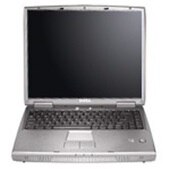Title : Diagnostics:Dell 32-bit Diagnostics Utility Partition Contents Upgrade Tool Diagnostics Utility
Version : A1277
OEM Name : Dell
OEM Ver : UpUpdate.A1277
Computers : DE051, DE061, DM051, DM061, DV061, DXC051, DXC061, DXP051, DXP061, 1520, 1521, 1720, 1721, MM061, MXC051, DXG051, DXG061, MXG051, MXG061, MXP061; Dimension - 2300, 2300C, 2350, 2400, 2400C, 3000, 4500C, 4550, 4590T, 4600, 4600C, 4700, 4700C, 5000, 5100, 5100C, 8250, 8300 / 8300N, 8400, 9100, C521, DC051, DV051, E521, XPS, XPS (Gen 5), XPS Gen 2, XPS Gen 3, Dimension - XPS Gen 4; Inspiron - 1000, 1100, 1150, 1200, 1501, 2200, 300m, 4100, 4150, 500m, 5100, 510m, 5150, 5160, 6000, 600m, 700m, 710m, 8200, 8500, 8600, 9100, 9200, 9300, B120, B135/1400, E1415/650m, ME051, MP061, MXC061, XPS, Inspiron - XPS Gen 2; Latitude - 100L, 110L, 120L , 130L, 131L, C400, C510 / C610, C540 / C640, C840, D400, D410, D420, D500, D505, D510, D520, D531, D600, D610, D620, D630, D631, D800, D810, D820, D830, V740, X1, Latitude - X300; OptiPlex - 160L, 170L, 210L, 320, 740, 745, 745c, GX240, GX260, GX270 / GX270N, GX280, GX520, GX60, GX620, L60, SX260, SX270 / SX270N, OptiPlex - SX280; Precision - 340, 350, 360 / 360N, 370, 380, 390, 450, 470, 490, 530, 650, 670, 690, M20, M4300, M50, M60, M6300, M65, M70, Precision - M90; SmartPC - 300D / 400D, SmartPC - 350D / 450D; M1720, MXC062,