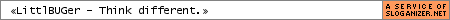I have this:DP_Chipset_wnt5_x86-32_605.7z
That's the only pack Iam using(Test Purpos)
I get this: "Could not copy Intel Chipset drivers' .inf files from \$OEM$\$1\D\C\I\ to \$OEM$\$$\INF."
DPs_BASE.ini
[General]
; yes/no, enable or disable the wizard-style buttons, if not specified: yes
wizardButtons = "yes"
; yes/no, enable or disable the GUI, if not specified: yes
GUI = "yes"
[Settings]
; disc/multibootDisc/multibootPlatform
type = "disc"
; trailing backslash is allowed, but not necessary
location = "C:\XPcd"
; none/all/select, if select, specify them below, if not specified: all
DriverPacks = "select"
; 1/2, method to install the DriverPacks, if not specified: 2
DPsMethod = "1"
; GUIRunOnce/RunOnceEx/custom, if not specified: GUIRunOnce
finishMethod = "GUIRunOnce"
[OptionalSettings]
; none/all/select/specify/pattern, enable or disable Keep The Drivers (KTD) , if not specified: none
KTD = "none"
; yes/no, enable or disable QuickStream Cache (QSC), if not specified: yes
QSC = "no"
; you should only add this section if you've set [Settings]\DriverPacks to "select"
[SelectDriverPacks]
DP_Chipset = "yes"
DP_CPU = "no"
DP_Graphics_A = "no"
DP_Graphics_B = "no"
DP_Graphics_C = "no"
DP_LAN = "no"
DP_MassStorage = "no"
DP_Sound_A = "no"
DP_Sound_B = "no"
DP_WLAN = "no"
Last edited by Floppy (2006-05-29 04:03:32)