Topic: Progress bar with KTD
The progress bar worked flawlessly during the 7.04 install
Is there a way to add the bar when the KTD section runs when XP rebooted
and your logo appears.
You are not logged in. Please login or register.
The progress bar worked flawlessly during the 7.04 install
Is there a way to add the bar when the KTD section runs when XP rebooted
and your logo appears.
Care to clarify? There's no extraction during KTD, so I'm not sure what you mean... you want a progress bar during compression?
Sorry to be vague.
When the installation is complete and the PC reboots there is a section where the KTD logo comes
on the screen for some length of time, (logo with your name in it)
It would be nice to have a progress bar at that point to show the system is not stuck.
Just a thought, it's more eye candy that anything else
Learning more.
I should have said during the DriverPacks Finisher when using KTD.
Would be nice if you could put the progress bar used during DriverPack extraction
during the Finisher section.
It's difficult to tell if the PC has frozen or not during the Finisher.
This is the thing that we have to stair at for several minuts with onely the case HDD led as an indication that things are working.
A progress bar for this would be very much apriciated.
Just found this image, how comes he has som many registry changes an i alwayes have 1
Last edited by AJenbo (2007-08-11 06:24:50)
Just found this image, how comes he has som many registry changes an i alwayes have 1
http://img261.imageshack.us/img261/5388/problemrm8.png
Enabled SFC vs disabled SFC.
I'm only getting a one-time reset, too.
cool, now we only need a progress bare then ![]()
OK, so where is the option to "Enable SFC"
This is all I requested. If it is an option, I will be a happy man.
Helmi
I have now tried with original XP SP2 sfc_os.dll and with a modified one+reg change [reg change now again working with the modded dll, as it did with SP1] - and it makes no difference to that count or how any of the drivers install. >> n.b. I use the finisher on runonce after sysprep <<
I do remember, perhaps in March?, not having this behavior with a previous dp_base - i remember it beeping away as all the unsigned drivers got processed and annoying everyone at work.
Also, I use the finisher for an entirely different reason, adding my SmartCardReader pack to machines in current use. When I use the finisher in this situation (really just to populate devpath) I DO get all the resets. On some machines the driver signing disabler thing DOESN'T work on one particular one and I get popup as in screenshot. Older machines possibily with SP1 and no updates seem to get popup but newer ones do not.
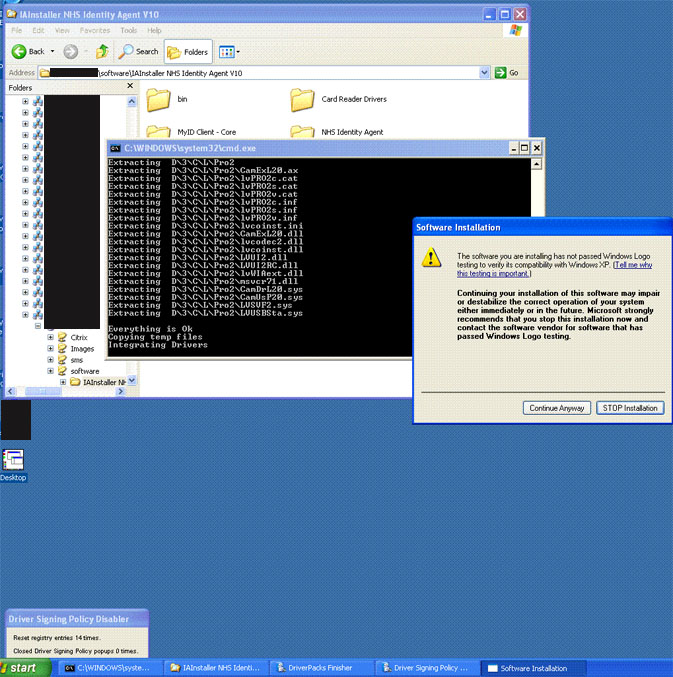
Here you can see I am using it just for adding the pack and it resettin, but the driver signing thing not working when it hits a non whql signed driver.
Last edited by chud (2007-08-12 02:55:09)
OK, so where is the option to "Enable SFC"
This is all I requested. If it is an option, I will be a happy man.
I'm using nLite for this task (and many others ![]() ).
).
Dunno whether it also uses this "hacked" DLL or patched it itself or whatever, I only know it seems to work for me ![]()
@chud next time you post a screenshot, try hitting [ALT]+[PrntScrn] to only shoot the window in focus (ie the relevant part).
That or cut out what you want to show us, because, as you can see, your image gets resized because it's too large for the forum (at least on my res, dunno whether it is dynamic).
Besides, using a GIF is fine, better than JPEG fort a screenshot at least.
However, you really should not use dithering.
If you do not like the 256 colours limit, try PNG the next time.
It's smaller, too!
it was a huge gif to begin with and so didnt rescale down in PS,so had to convert it, then resize, then save out, but by then its smaller as a jpg
anyhow i just recropped it, im sorry its not perfect! just illustrating some issue with the signing policy disabler.
regarding SFC,
the modification I use, suggested http://network.mpei.ac.ru/lang/rus/faqw … rh8575.htm
offset 0xECE9, changes from 33 C0 40 to 90 90 90 - this then allows the registry change to effect SFC as pre-SP2 enabling setting SFCDisable to 0xffffff9d to disable it.
I have just this moment looked at the file in my original image that was based on RyanVM
This is a different alteration, of which I cannot find any docs about, whereas above change reenables registry, I think this just completely disables it no matter what reg is set.
offset 0xECE4, changes 3B C0 EB 32 90 to 83 F8 9D 75 08
and
offset 0x0140, changes E2 E0 to 55 5B (this may be just the CRC correction?)
Helmi: a)is yours changed in that way?
b) any chance u can replace your file with the original and see if it makes any difference?
Then at elast we can put this issue to bed as having any relevance to peoples problems?
Thanks ![]()
it was a huge gif to begin with and so didnt rescale down in PS,so had to convert it, then resize, then save out, but by then its smaller as a jpg
anyhow i just recropped it, im sorry its not perfect! just illustrating some issue with the signing policy disabler.
Nah, that's fine, I was just giving you (or anyone for that matter) a general tip for the next time ![]()
offset 0x0140, changes E2 E0 to 55 5B (this may be just the CRC correction?)
Could be.
I'm always using ModifyPE to have my modified files pass the installation CRC test.
You could give this a chance.
OR you could just use nLite as I do and not having to worry about it at all ![]()
Helmi: a)is yours changed in that way?
I'll have to look and see.
Firstly, getting a Hex editor...
b) any chance u can replace your file with the original and see if it makes any difference?
Then at elast we can put this issue to bed as having any relevance to peoples problems?
You mean on the current installation?
Or replace on the source and reinstall?
Hi helmi,
I ran my modified dll through modifype (had to run it in vmware as doesnt work in vista x64) and it did indeed alter same hex address at 0x0140, so guess that is crc.
Anyhow, could you see which way yours is changed, if its one of them?
I meant replace source (with original file) and reinstall - if you could try it on something with a known outcome and see if it changes anything ? I think it would be quite useful to elliminate this relevancy because I imagine lots of people aren't necesarily using a ryanvm/nLite source.
are we not getting way off topic here?, this should be about adding a progress bar to the ktd process.
AJ, yes we are, but if Helmi could just try it , it would solve a big issue as to relevance of SFC / sfc_os.dll nd put the issue to rest - and then I can write up my vmware/sysprep/universal image thing
AJ, yes we are, but if Helmi could just try it , it would solve a big issue as to relevance of SFC / sfc_os.dll nd put the issue to rest - and then I can write up my vmware/sysprep/universal image thing
Sorry was kind of buys the last days and really did not get around to testing anything.
I'll see if I can give this a try on my testing system today or tomorrow, but I need to find a new monitor for that thing first (old one has a slack joint on the switch - which is really one of these old-fashioned proper switches, not the soft buttons the use nowadays).
I could try fixing the joint, however, that requires the removal of the whole CRT thanks to the ingenious case design...
great, please let me know so I can populate the universal imaging thread ![]()
bump!
Just running the latest test instal to check this out, a little more patience, please ![]()
bump... not a bad idea move to top of list...

Powered by PunBB, supported by Informer Technologies, Inc.
Currently installed 3 official extensions. Copyright © 2003–2009 PunBB.
[ Generated in 0.020 seconds, 8 queries executed ]