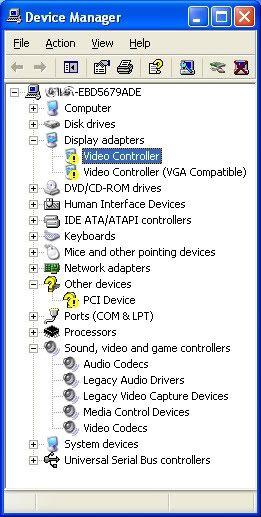You are not logged in. Please login or register.
Active topics Unanswered topics
Search options (Page 2 of 2)
How about calling DP_Install_Tool from a different batch file?
I would like to run DP_Install_Tool then do some things via batch after it completes but it seemed to just take over the batch file and the rest would never run 
Maybe i as doing something silly i dont know.
P.S.
Thanks for all the help you have sent my way.
Maybe i should tell you guys how i am trying to run my universal image and you can tell me if there is better ways to do it.
When i did this, i had to hit cancel on all the driver found new hardware prompts before it would proceed.
Still looking for tips.
Cool, Thanks bunches!!!!
Testing now.
*UDPATE*
It still did not appear to work
I tried it pre KB835221.exe and post neither worked
I then tried my 3rd party driver pack just to double check and it worked.
I am just curious how other people are doing this.
what i have done is entered into
sysprep.inf
[GUIRUNONCE]
command0="C:\SAD\DriverPacks.net\DP_Install_Tool.cmd"
Is there a better way?
On a side note, while all this works on a clean image now, with SP3, KB835221, and my 3rd party pack, this doesn't work on my preconfigured image.
Thoughts?
*EDIT*
I need further testing but i think it actually worked after a reboot after i installed KB835221.
No, the updated sound packs still did not work. I tried before KB835221 and after.
I did however create a 3rd party pack containing the drivers from DRVR_WIN_R216291.EXE and that did work only after the KB835221.
I currently don't have the time to piece together the setupapi.log but here is a copy of it.
http://rapidshare.com/files/251110035/setupapi.log.html
That log is from trying to install after KB835221 when using the beta packs.
I am not currently at work so i cant post now but tomarrow i will do another clean install and install the KB835221 run SAD and then post the setupapi.log
Thank you for your help on this.
Yeah, its hard to explain sometimes what i did. I just had a copy of the good drivers and used the windows update driver to get it to work.
I will post the link and log files here shortly after i rebuild the machine and try everything again from scratch.
*UPDATE1*
First here is the link to drivers that work.
http://ftp1.us.dell.com/video/INTEL_Q43 … 221015.exe
DriverVer=11/03/2008,6.14.10.5009
Dated 5/19/2009 from dell
*UPDATE2*
OK darndest thing it worked this go round. I did have to run it twice ones for the chipset and then once again.
Driver that got installed from pack is 6.14.10.5047
The only thing that i can think that i did differently is syspreped it using offlinesysprep and tried injecting drivers the first time when it wasnt working. When i did not do that it seemed to work.
But the sound is still an issue.
*UPDATE3*
Audio drivers from dell
http://support.us.dell.com/support/down … eid=307109
DRVR_WIN_R216291.EXE
In the drivers from dell they have this KB
KB835221
After that was applied i was able to use the windows update drive and pointed it to the inf and it worked. But no such luck with the driver pack.
ADIHDAUD.INF
[Version]
Signature="$Windows NT$"
Class=MEDIA
ClassGuid={4d36e96c-e325-11ce-bfc1-08002be10318}
Provider=%ADI%
DriverVer = 08/22/2008,%DriverBuildID%
CatalogFile=smx.cat
Sounds good, i will post some information from setupapi.log after lunch.
I need to do a clean install because i did install the drivers that i had for the video and it seemed to work and i want a setupapi.log not to be inaccurate.
I did not use driver base to do it i just need it by hand.
would looking at an INF file that worked do any good?
OK so i have fully updated sp3 and still no luck on Sound or video. I have tried two passes like you had mentioned for the video.
I downloaded KB888111 but it says i don't need it because like you said its integrated with sp3.
I am stumped here.
Anything more i can do to help get this figured out?
Hrm, the machine with driver issues is actually SP2. The machine that is fully updated with good drivers installed is sp3.
I will try updating the first machine to SP3 and see if there is any changes.
Didnt even think about that. Any other info needed?
*UPDATE*
updated machines to SP3 exact same results.
Here is my HWIDs.txt
I double checked latest drivers. tried method one and method two neither seemed to work.
I only tried video this time but sound is not working either.
I am simply running DP_Install_Tool when it is created. is there a problem with that or do i need to be doing something more?
I have QSC enabled and both option driver installed "the control panels" disabled
The packs are current.
These are both optiplex 760's
Here is the HWIDs for a machine without the correct drivers installed.
===========
PCI Devices
===========
PCI\VEN_8086&DEV_10DE&SUBSYS_027F1028&REV_02\3&172E68DD&0&C8: Intel(R) 82567LM-3 Gigabit Network Connection
PCI\VEN_8086&DEV_244E&SUBSYS_00000000&REV_A2\3&172E68DD&0&F0: Intel(R) 82801 PCI Bridge - 244E
PCI\VEN_8086&DEV_2E10&SUBSYS_00000000&REV_03\3&172E68DD&0&00: Intel(R) 4 Series Chipset Processor to I/O Controller - 2E10
PCI\VEN_8086&DEV_2E12&SUBSYS_027F1028&REV_03\3&172E68DD&0&10: Video Controller (VGA Compatible)
PCI\VEN_8086&DEV_2E13&SUBSYS_027F1028&REV_03\3&172E68DD&0&11: Video Controller
PCI\VEN_8086&DEV_2E14&SUBSYS_027F1028&REV_03\3&172E68DD&0&18: Intel(R) Management Engine Interface
PCI\VEN_8086&DEV_2E16&SUBSYS_027F1028&REV_03\3&172E68DD&0&1A: Standard Dual Channel PCI IDE Controller
PCI\VEN_8086&DEV_2E17&SUBSYS_027F1028&REV_03\3&172E68DD&0&1B: Intel(R) Remote PC Assist Technology - SOL (COM3)
PCI\VEN_8086&DEV_3A00&SUBSYS_027F1028&REV_02\3&172E68DD&0&FA: Intel(R) ICH10 Family 4 port Serial ATA Storage Controller 1 - 3A00
PCI\VEN_8086&DEV_3A06&SUBSYS_027F1028&REV_02\3&172E68DD&0&FD: Intel(R) ICH10 Family 2 port Serial ATA Storage Controller 2 - 3A06
PCI\VEN_8086&DEV_3A1A&SUBSYS_00000000&REV_02\3&172E68DD&0&F8: Intel(R) ICH10D LPC Interface Controller - 3A1A
PCI\VEN_8086&DEV_3A60&SUBSYS_027F1028&REV_02\3&172E68DD&0&FB: Intel(R) ICH10 Family SMBus Controller - 3A60
PCI\VEN_8086&DEV_3A64&SUBSYS_027F1028&REV_02\3&172E68DD&0&E8: Intel(R) ICH10 Family USB Universal Host Controller - 3A64
PCI\VEN_8086&DEV_3A65&SUBSYS_027F1028&REV_02\3&172E68DD&0&E9: Intel(R) ICH10 Family USB Universal Host Controller - 3A65
PCI\VEN_8086&DEV_3A66&SUBSYS_027F1028&REV_02\3&172E68DD&0&EA: Intel(R) ICH10 Family USB Universal Host Controller - 3A66
PCI\VEN_8086&DEV_3A67&SUBSYS_027F1028&REV_02\3&172E68DD&0&D0: Intel(R) ICH10 Family USB Universal Host Controller - 3A67
PCI\VEN_8086&DEV_3A68&SUBSYS_027F1028&REV_02\3&172E68DD&0&D1: Intel(R) ICH10 Family USB Universal Host Controller - 3A68
PCI\VEN_8086&DEV_3A69&SUBSYS_027F1028&REV_02\3&172E68DD&0&D2: Intel(R) ICH10 Family USB Universal Host Controller - 3A69
PCI\VEN_8086&DEV_3A6A&SUBSYS_027F1028&REV_02\3&172E68DD&0&EF: Intel(R) ICH10 Family USB Enhanced Host Controller - 3A6A
PCI\VEN_8086&DEV_3A6C&SUBSYS_027F1028&REV_02\3&172E68DD&0&D7: Intel(R) ICH10 Family USB Enhanced Host Controller - 3A6C
PCI\VEN_8086&DEV_3A6E&SUBSYS_027F1028&REV_02\3&172E68DD&0&D8: PCI Device
PCI\VEN_8086&DEV_3A70&SUBSYS_00000000&REV_02\3&172E68DD&0&E0: Intel(R) ICH10 Family PCI Express Root Port 1 - 3A70
PCI\VEN_8086&DEV_3A72&SUBSYS_00000000&REV_02\3&172E68DD&0&E1: Intel(R) ICH10 Family PCI Express Root Port 2 - 3A72
23 matching device(s) found.
===========
USB Devices
===========
USB\ROOT_HUB\4&1616D10B&0 : USB Root Hub
USB\ROOT_HUB\4&22EFC61D&0 : USB Root Hub
USB\ROOT_HUB\4&2B86197E&0 : USB Root Hub
USB\ROOT_HUB\4&385F0E90&0 : USB Root Hub
USB\ROOT_HUB\4&3AF3416F&0 : USB Root Hub
USB\ROOT_HUB\4&6554C87&0 : USB Root Hub
USB\ROOT_HUB20\4&16CC88D&0 : USB Root Hub
USB\ROOT_HUB20\4&2DB905AA&0 : USB Root Hub
USB\VID_045E&PID_0029\5&15E6108C&0&2 : Microsoft USB IntelliMouse Web
USB\VID_413C&PID_2003\5&15E6108C&0&1 : USB Human Interface Device
10 matching device(s) found.
=============
Input Devices
=============
HID\VID_045E&PID_0029\6&21DE2DD3&0&0000 : Microsoft USB IntelliMouse Web
HID\VID_413C&PID_2003\6&351FB5BC&0&0000 : HID Keyboard Device
2 matching device(s) found.
============
ACPI Devices
============
ACPI\FIXEDBUTTON\2&DABA3FF&0 : ACPI Fixed Feature Button
ACPI\GENUINEINTEL_-_X86_FAMILY_6_MODEL_23\_0 : Intel(R) Core(TM)2 Duo CPU E8400 @ 3.00GHz
ACPI\GENUINEINTEL_-_X86_FAMILY_6_MODEL_23\_1 : Intel(R) Core(TM)2 Duo CPU E8400 @ 3.00GHz
ACPI\PNP0000\4&1BE3E4FA&0 : Programmable interrupt controller
ACPI\PNP0100\4&1BE3E4FA&0 : System timer
ACPI\PNP0103\2&DABA3FF&0 : High Precision Event Timer
ACPI\PNP0200\4&1BE3E4FA&0 : Direct memory access controller
ACPI\PNP0401\4&1BE3E4FA&0 : ECP Printer Port (LPT1)
ACPI\PNP0501\1 : Communications Port (COM1)
ACPI\PNP0800\4&1BE3E4FA&0 : System speaker
ACPI\PNP0A03\4 : PCI bus
ACPI\PNP0B00\4&1BE3E4FA&0 : System CMOS/real time clock
ACPI\PNP0C01\B : System board
ACPI\PNP0C04\4&1BE3E4FA&0 : Numeric data processor
ACPI\PNP0C0C\2&DABA3FF&0 : ACPI Power Button
ACPI\PNP0C14\0 : Microsoft Windows Management Interface for ACPI
ACPI_HAL\PNP0C08\0 : Microsoft ACPI-Compliant System
ROOT\ACPI_HAL\0000 : ACPI Multiprocessor PC
18 matching device(s) found.
============
HDA Audio
============
No matching devices found.
============
RAID Devices
============
PCI\VEN_8086&DEV_2E16&SUBSYS_027F1028&REV_03\3&172E68DD&0&1A
Name: Standard Dual Channel PCI IDE Controller
Hardware ID's:
PCI\VEN_8086&DEV_2E16&SUBSYS_027F1028&REV_03
PCI\VEN_8086&DEV_2E16&SUBSYS_027F1028
PCI\VEN_8086&DEV_2E16&CC_010185
PCI\VEN_8086&DEV_2E16&CC_0101
Compatible ID's:
PCI\VEN_8086&DEV_2E16&REV_03
PCI\VEN_8086&DEV_2E16
PCI\VEN_8086&CC_010185
PCI\VEN_8086&CC_0101
PCI\VEN_8086
PCI\CC_010185
PCI\CC_0101
PCI\VEN_8086&DEV_3A00&SUBSYS_027F1028&REV_02\3&172E68DD&0&FA
Name: Intel(R) ICH10 Family 4 port Serial ATA Storage Controller 1 - 3A00
Hardware ID's:
PCI\VEN_8086&DEV_3A00&SUBSYS_027F1028&REV_02
PCI\VEN_8086&DEV_3A00&SUBSYS_027F1028
PCI\VEN_8086&DEV_3A00&CC_01018F
PCI\VEN_8086&DEV_3A00&CC_0101
Compatible ID's:
PCI\VEN_8086&DEV_3A00&REV_02
PCI\VEN_8086&DEV_3A00
PCI\VEN_8086&CC_01018F
PCI\VEN_8086&CC_0101
PCI\VEN_8086
PCI\CC_01018F
PCI\CC_0101
PCI\VEN_8086&DEV_3A06&SUBSYS_027F1028&REV_02\3&172E68DD&0&FD
Name: Intel(R) ICH10 Family 2 port Serial ATA Storage Controller 2 - 3A06
Hardware ID's:
PCI\VEN_8086&DEV_3A06&SUBSYS_027F1028&REV_02
PCI\VEN_8086&DEV_3A06&SUBSYS_027F1028
PCI\VEN_8086&DEV_3A06&CC_010185
PCI\VEN_8086&DEV_3A06&CC_0101
Compatible ID's:
PCI\VEN_8086&DEV_3A06&REV_02
PCI\VEN_8086&DEV_3A06
PCI\VEN_8086&CC_010185
PCI\VEN_8086&CC_0101
PCI\VEN_8086
PCI\CC_010185
PCI\CC_0101
3 matching device(s) found.
Here is a machine with the currect drivers installed. Straight from dell
===========
PCI Devices
===========
PCI\VEN_8086&DEV_10DE&SUBSYS_027F1028&REV_02\3&172E68DD&0&C8: Intel(R) 82567LM-3 Gigabit Network Connection
PCI\VEN_8086&DEV_244E&SUBSYS_00000000&REV_A2\3&172E68DD&0&F0: Intel(R) 82801 PCI Bridge - 244E
PCI\VEN_8086&DEV_2E10&SUBSYS_00000000&REV_03\3&172E68DD&0&00: Intel(R) 4 Series Chipset Processor to I/O Controller - 2E10
PCI\VEN_8086&DEV_2E12&SUBSYS_027F1028&REV_03\3&172E68DD&0&10: Intel(R) 4 Series Internal Chipset
PCI\VEN_8086&DEV_2E13&SUBSYS_027F1028&REV_03\3&172E68DD&0&11: Intel(R) 4 Series Internal Chipset
PCI\VEN_8086&DEV_2E14&SUBSYS_027F1028&REV_03\3&172E68DD&0&18: Intel(R) Management Engine Interface
PCI\VEN_8086&DEV_2E16&SUBSYS_027F1028&REV_03\3&172E68DD&0&1A: Standard Dual Channel PCI IDE Controller
PCI\VEN_8086&DEV_2E17&SUBSYS_027F1028&REV_03\3&172E68DD&0&1B: Intel(R) Remote PC Assist Technology - SOL (COM4)
PCI\VEN_8086&DEV_3A00&SUBSYS_027F1028&REV_02\3&172E68DD&0&FA: Intel(R) ICH10 Family 4 port Serial ATA Storage Controller 1 - 3A00
PCI\VEN_8086&DEV_3A06&SUBSYS_027F1028&REV_02\3&172E68DD&0&FD: Intel(R) ICH10 Family 2 port Serial ATA Storage Controller 2 - 3A06
PCI\VEN_8086&DEV_3A1A&SUBSYS_00000000&REV_02\3&172E68DD&0&F8: Intel(R) ICH10D LPC Interface Controller - 3A1A
PCI\VEN_8086&DEV_3A60&SUBSYS_027F1028&REV_02\3&172E68DD&0&FB: Intel(R) ICH10 Family SMBus Controller - 3A60
PCI\VEN_8086&DEV_3A64&SUBSYS_027F1028&REV_02\3&172E68DD&0&E8: Intel(R) ICH10 Family USB Universal Host Controller - 3A64
PCI\VEN_8086&DEV_3A65&SUBSYS_027F1028&REV_02\3&172E68DD&0&E9: Intel(R) ICH10 Family USB Universal Host Controller - 3A65
PCI\VEN_8086&DEV_3A66&SUBSYS_027F1028&REV_02\3&172E68DD&0&EA: Intel(R) ICH10 Family USB Universal Host Controller - 3A66
PCI\VEN_8086&DEV_3A67&SUBSYS_027F1028&REV_02\3&172E68DD&0&D0: Intel(R) ICH10 Family USB Universal Host Controller - 3A67
PCI\VEN_8086&DEV_3A68&SUBSYS_027F1028&REV_02\3&172E68DD&0&D1: Intel(R) ICH10 Family USB Universal Host Controller - 3A68
PCI\VEN_8086&DEV_3A69&SUBSYS_027F1028&REV_02\3&172E68DD&0&D2: Intel(R) ICH10 Family USB Universal Host Controller - 3A69
PCI\VEN_8086&DEV_3A6A&SUBSYS_027F1028&REV_02\3&172E68DD&0&EF: Intel(R) ICH10 Family USB Enhanced Host Controller - 3A6A
PCI\VEN_8086&DEV_3A6C&SUBSYS_027F1028&REV_02\3&172E68DD&0&D7: Intel(R) ICH10 Family USB Enhanced Host Controller - 3A6C
PCI\VEN_8086&DEV_3A6E&SUBSYS_027F1028&REV_02\3&172E68DD&0&D8: Microsoft UAA Bus Driver for High Definition Audio
PCI\VEN_8086&DEV_3A70&SUBSYS_00000000&REV_02\3&172E68DD&0&E0: Intel(R) ICH10 Family PCI Express Root Port 1 - 3A70
PCI\VEN_8086&DEV_3A72&SUBSYS_00000000&REV_02\3&172E68DD&0&E1: Intel(R) ICH10 Family PCI Express Root Port 2 - 3A72
23 matching device(s) found.
===========
USB Devices
===========
USB\ROOT_HUB\4&1616D10B&0 : USB Root Hub
USB\ROOT_HUB\4&22EFC61D&0 : USB Root Hub
USB\ROOT_HUB\4&2B86197E&0 : USB Root Hub
USB\ROOT_HUB\4&385F0E90&0 : USB Root Hub
USB\ROOT_HUB\4&3AF3416F&0 : USB Root Hub
USB\ROOT_HUB\4&6554C87&0 : USB Root Hub
USB\ROOT_HUB20\4&16CC88D&0 : USB Root Hub
USB\ROOT_HUB20\4&2DB905AA&0 : USB Root Hub
USB\VID_0461&PID_4D15\5&15E6108C&0&1 : USB Human Interface Device
USB\VID_413C&PID_2105\5&15E6108C&0&2 : USB Human Interface Device
10 matching device(s) found.
=============
Input Devices
=============
HID\VID_0461&PID_4D15\6&1D7AA5D&0&0000 : HID-compliant mouse
HID\VID_413C&PID_2105\6&FA6F27C&0&0000 : HID Keyboard Device
2 matching device(s) found.
============
ACPI Devices
============
ACPI\FIXEDBUTTON\2&DABA3FF&0 : ACPI Fixed Feature Button
ACPI\GENUINEINTEL_-_X86_FAMILY_6_MODEL_23\_0 : Intel(R) Core(TM)2 Duo CPU E8400 @ 3.00GHz
ACPI\GENUINEINTEL_-_X86_FAMILY_6_MODEL_23\_1 : Intel(R) Core(TM)2 Duo CPU E8400 @ 3.00GHz
ACPI\PNP0000\4&1BE3E4FA&0 : Programmable interrupt controller
ACPI\PNP0100\4&1BE3E4FA&0 : System timer
ACPI\PNP0103\2&DABA3FF&0 : High Precision Event Timer
ACPI\PNP0200\4&1BE3E4FA&0 : Direct memory access controller
ACPI\PNP0401\4&1BE3E4FA&0 : ECP Printer Port (LPT1)
ACPI\PNP0501\1 : Communications Port (COM1)
ACPI\PNP0800\4&1BE3E4FA&0 : System speaker
ACPI\PNP0A03\4 : PCI bus
ACPI\PNP0B00\4&1BE3E4FA&0 : System CMOS/real time clock
ACPI\PNP0C01\B : System board
ACPI\PNP0C04\4&1BE3E4FA&0 : Numeric data processor
ACPI\PNP0C0C\2&DABA3FF&0 : ACPI Power Button
ACPI\PNP0C14\0 : Microsoft Windows Management Interface for ACPI
ACPI_HAL\PNP0C08\0 : Microsoft ACPI-Compliant System
ROOT\ACPI_HAL\0000 : ACPI Multiprocessor PC
ROOT\ACPI_HAL\0001 : ACPI Multiprocessor PC
19 matching device(s) found.
============
HDA Audio
============
HDAUDIO\FUNC_01&VEN_11D4&DEV_194A&SUBSYS_1028027F&REV_1004\4&90AEF7&0&0001: SoundMAX Integrated Digital High Definition Audio
1 matching device(s) found.
============
RAID Devices
============
PCI\VEN_8086&DEV_2E16&SUBSYS_027F1028&REV_03\3&172E68DD&0&1A
Name: Standard Dual Channel PCI IDE Controller
Hardware ID's:
PCI\VEN_8086&DEV_2E16&SUBSYS_027F1028&REV_03
PCI\VEN_8086&DEV_2E16&SUBSYS_027F1028
PCI\VEN_8086&DEV_2E16&CC_010185
PCI\VEN_8086&DEV_2E16&CC_0101
Compatible ID's:
PCI\VEN_8086&DEV_2E16&REV_03
PCI\VEN_8086&DEV_2E16
PCI\VEN_8086&CC_010185
PCI\VEN_8086&CC_0101
PCI\VEN_8086
PCI\CC_010185
PCI\CC_0101
PCI\VEN_8086&DEV_3A00&SUBSYS_027F1028&REV_02\3&172E68DD&0&FA
Name: Intel(R) ICH10 Family 4 port Serial ATA Storage Controller 1 - 3A00
Hardware ID's:
PCI\VEN_8086&DEV_3A00&SUBSYS_027F1028&REV_02
PCI\VEN_8086&DEV_3A00&SUBSYS_027F1028
PCI\VEN_8086&DEV_3A00&CC_01018F
PCI\VEN_8086&DEV_3A00&CC_0101
Compatible ID's:
PCI\VEN_8086&DEV_3A00&REV_02
PCI\VEN_8086&DEV_3A00
PCI\VEN_8086&CC_01018F
PCI\VEN_8086&CC_0101
PCI\VEN_8086
PCI\CC_01018F
PCI\CC_0101
PCI\VEN_8086&DEV_3A06&SUBSYS_027F1028&REV_02\3&172E68DD&0&FD
Name: Intel(R) ICH10 Family 2 port Serial ATA Storage Controller 2 - 3A06
Hardware ID's:
PCI\VEN_8086&DEV_3A06&SUBSYS_027F1028&REV_02
PCI\VEN_8086&DEV_3A06&SUBSYS_027F1028
PCI\VEN_8086&DEV_3A06&CC_010185
PCI\VEN_8086&DEV_3A06&CC_0101
Compatible ID's:
PCI\VEN_8086&DEV_3A06&REV_02
PCI\VEN_8086&DEV_3A06
PCI\VEN_8086&CC_010185
PCI\VEN_8086&CC_0101
PCI\VEN_8086
PCI\CC_010185
PCI\CC_0101
3 matching device(s) found.
notice this:
PCI\VEN_8086&DEV_2E12&SUBSYS_027F1028&REV_03\3&172E68DD&0&10: Video Controller (VGA Compatible)
PCI\VEN_8086&DEV_2E13&SUBSYS_027F1028&REV_03\3&172E68DD&0&11: Video Controller
============
HDA Audio
============
No matching devices found.
and this from the second:
PCI\VEN_8086&DEV_2E12&SUBSYS_027F1028&REV_03\3&172E68DD&0&10: Intel(R) 4 Series Internal Chipset
PCI\VEN_8086&DEV_2E13&SUBSYS_027F1028&REV_03\3&172E68DD&0&11: Intel(R) 4 Series Internal Chipset
============
HDA Audio
============
HDAUDIO\FUNC_01&VEN_11D4&DEV_194A&SUBSYS_1028027F&REV_1004\4&90AEF7&0&0001: SoundMAX Integrated Digital High Definition Audio
1 matching device(s) found.
from the first one
Edit
Dell - DRVR_WIN_R216291.EXE Sound driver
HDAUDIO\FUNC_01&VEN_11D4&DEV_194A&SUBSYS_1028027F&REV_1004\4&90AEF7&0&0001: SoundMAX Integrated Digital High Definition Audio
(requires PCI\VEN_8086&DEV_3A6E&SUBSYS_027F1028&REV_02\3&172E68DD&0&D8: Microsoft UAA Bus Driver for High Definition Audio - kb888111 or SP3)
Edit
Hello everyone i was hoping you guys could help me.
I have been trying to make a universal image and wanted to inject the drivers with the drivers packs but for some reason the drivers are having issues on the 760's.
I first create the image in virtualbox then sysprep and image to a 760. I have tried injecting the drivers via offlinesysprep by adding the location of the extracted packs but the sound and video doesn't seem to take. I have also tried running via the SAD which once again i get sound errors.
I have search around and here is a post saying that the sound drivers are working
http://forum.driverpacks.net/viewtopic.php?id=3560
Any ideas on what i could be doing wrong?
I am using currently driver packs and base.
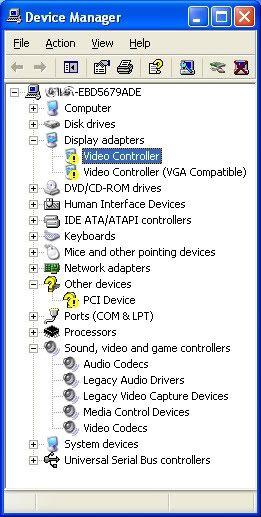
I am unsure how to provide the HWIDS for you.
Thanks JustusIV
Just throwing in my two cents.
I have been using Virtual Box and Offlinesysprep, Makes maintaining and image so easy.
I am still perfecting my technique as i have just moved to Vbox from just doing it on a real machine but man it is slick.
Thanks for the ideas guys, i will look into them when i get some time 
However i thought the ping thing didn't work because if there network isnt activated yet, pings don't get sent.
Instead of timeouts it says something like unknown command or something.
Hello in my universal image i run things automatically after the image applys however i need the network for some things to work.
I currently just use a sleep command to wait about 60 seconds but i was wonder about a better way.
I have made an image using OSP and injecting all the drivers. So far all hardware that i have imaged to works great.
I still have one little issue though that it prompts me on just a few drivers saying that i have newer ones in the image then the ones i am trying to use. I have a topic started over at barts forums about it if anyone has any input 
http://www.911cd.net/forums//index.php?showtopic=22662
Yes i believe i am already doing this via your method through OSP. Fantastic tool btw 
I dont have any issue booting any of our hardware. And any that BSOD in the past was made short work of with OSP/BartPE/DriverPacks.
Thank you all!
*EDIT*
added more credit to all the tools 
Currently i am using Offlinesysprep which looks to useing SPDrvScn on the back end of things. Is it a bad idea to use SPDrvScn for all the driver packs? I see it says it can take a long time to go through the drivers but speed is the least of my concerns.
Ok maybe i miss understood what DriverForge was doing. I thought it was prepping all the drivers so that it would have them for plug n play. What your telling me is it only install the drivers of the hardware you have?
Does anyone see any reason why it would be a bad idea to inject all of the driver packs using DriverForge before i image a machine and ghost it and roll it out to new hardware? Currently i inject the correct drivers via syspreping. It works but i would like to not have to do that step and if i inject all the drivers before hand windows should have them all correct?
Any thoughts are welcome
Thanks
JustusIV
Posts found [ 26 to 46 of 46 ]
Powered by PunBB, supported by Informer Technologies, Inc.
Currently installed 3 official extensions. Copyright © 2003–2009 PunBB.
[ Generated in 0.016 seconds, 5 queries executed ]
![]()