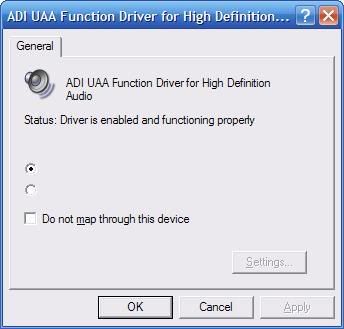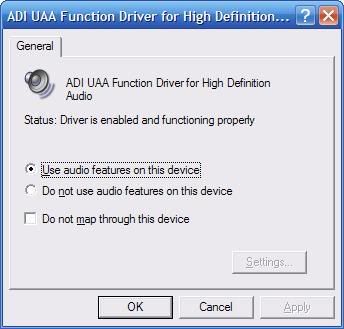Just wanted to post an update to where I'm at with all of this...
So, as much as I'd LOVE to put the drivers on the network and run them from there (I really feel this is a great idea), I hate DPInst. DPInst just doesn't seem to install drivers as effectively as running the detection through Mini-Setup. Yes, it would greatly reduce the amount of space taken up by my images, and would be a whole lot easier to keep them up-to-date, but I've ran in to too many problems with using DPInst.
First, you have to obviously have the LAN drivers put into the image locally. You can't get around this really unless you are booting from WinPE or some such PreOS. This was more me overlooking the obvious than an actual problem with DPInst. Whoops.
Second, if you do keep the LAN drivers on the network (in addition to locally in my case), chances are that it will kill your network connectivity for a moment. That moment might only be for 2 seconds, but DPInst is still trying to install drivers while the network is down, and will fail every one of those driver installs.
Third, it seems it's not just LAN drivers that will kill your network connectivity as some drivers (particularly chipset) will have to reinitialize some hardware component that will drop your NIC (such as the whole PCI bus in the case of chipset drivers). It's almost impossible to figure out what drivers will need to be kept locally so that this will not happen. I ran into so many problems with it that I moved on to the next thing.... SFX archives.
Okay, so I started by using a 7-zip SFX archive... and that was going along well. Found a modified SFX module (http://7zsfx.solta.ru/en/) and went from there.... but DPInst simply would NOT install drivers for me. For example, the 845G graphics driver was showing as being installed, but nothing really happened. The sound for the same machine also was not installed. But yet, using the Update Driver interface from within Device Manager installed it just fine with no signing errors or warnings. Even by trying to force the installation by removing the "ScanHardware" flag and turning on legacy mode didn't help. I'm sure in many many cases that DPInst would work great... for me, it did not. It simply took way too much of my time to make the little bit of time it would have saved me moot.
Though I may not be using this across the network any longer, I'll still keep trying to come up with other ideas on how to implement this, and I do hope this topic has helped someone out there anyhow.