- Later edit -
The following drivers packs no longer exist:
DriverPack Modem: 9.01.28
DriverPack Virtual (aka VMware): 8.09.25
You are not logged in. Please login or register.
DriverPacks.net Forum » Posts by mgadallah
- Later edit -
The following drivers packs no longer exist:
DriverPack Modem: 9.01.28
DriverPack Virtual (aka VMware): 8.09.25
Thanks a lot for posting such a one.
Thanks for replying ... Yeah I used to be so since a long while but you know life gets more and more busy.
I will do my best to help any one needs my help, as bashrate the sneaky is a very helpful guy.
Hello
I've been browsing the 3rd party drivers forum today and I've realized several releases for the same thing like modems, blue tooth ...etc
Please I'd like to suggest organizing these backs to avoid conflicts ![]()
Ok
Thanks
I will take my chances, but perhaps you may mentioned something like that to them as well, as you were the best prove that they are a good hosting ![]() .
.
Hello
Does there is any benefits when I host with them being a member here like a coupon or something a like?
Hello
I've been visiting and downloading DriverPacks since a long time.
Really impressed with the speed and quality of the website traffic.
Was wondering who is your hosting provider?
Thanks
It has been a while since last time I've been here
Every thing is new and much better
Also the website for download divers is much organized
Well done guys
Thanks for helping us
Problem solved
I was using an old version for the driver packs
when I updated the driver packs nothing happened, every thing slipstreamed correctly
I've realized that the sturucture is different some how, especially the file .DS_Store it was not exist in the driver pack I was using so I think the new driver base must be used with the latest updated driverpacks
Thanks a lot
LESSON LEARNED
Thanks a lot
sorry for rush and hurry up things
I do appreciate your help
Any reply please!?
Even with the new version of the driver base I'm still recieving the dame error
I've reinstalled the windows, put every thing in the root for drive c:
but still recieve the same error
any help with that issue
Thanks
DPs_BASE - Configration:
-------------------------------
[General]
; preferred language
prefLang = "English"
; yes/no, enable or disable the wizard-style buttons, if not specified: yes
wizardButtons = "yes"
; yes/no, enable or disable the GUI, if not specified: yes
GUI = "yes"[Settings]
; disc/bartpe/multibootDisc
instPlatform = "disc"
; trailing backslash is allowed, but not necessary
location = "C:\XPCD"
; none/all/select, if select, specify them below, if not specified: all
DriverPacks = "select"
; 1/2, method to install the DriverPacks, if not specified: 2
DPsMethod = "2"
; GUIRunOnce/RunOnceEx/custom, if not specified: GUIRunOnce
finisherMethod = "GUIRunOnce"; this section is optional!
[OptionalSettings]
; none/all/select/paths/patterns, enable or disable Keep The Drivers (KTD) , if not specified: none
KTD = "none"
; yes/no, enable or disable QuickStream Cache (QSC), if not specified: yes
QSC = "no"; you should only add this section if you've set [Settings]\DriverPacks to "select"
[SelectDriverPacks]
DP_Chipset = "yes"
DP_Graphics_A = "yes"
DP_LAN = "yes"
DP_MassStorage = "yes"
DP_Sound_A = "yes"
DPs_3rd_party = "yes"
DP_MassStorage_textmode = "yes"; this section is optional!
[OptionalSettingsOther]
; CCC/CCP, use ATI Catalyst Control Center or ATI Catalyst Control Panel (only relevant when slipstreaming DriverPack Graphics A)
ATI_cpl = "CCP"
DPs_BASE:
---------------------
2006-08-17 21:19:33 : <INIT> DriverPacks BASE 6.08.3 initialized.
2006-08-17 21:19:33 : <INIT> Host environment: WIN_XP Service Pack 2 on X86 CPU.
2006-08-17 21:19:33 : <INIT> Detected settings file "C:\DPs_BASE_6083\DPs_BASE.ini".
2006-08-17 21:19:33 : <INIT> Windows XP Professional - Retail SP2 detected.
2006-08-17 21:19:33 : <INIT> The platform wnt5_x86-32_disc will be used (which is the 'disc' installation platform for the OS family 'wnt5_x86-32').
2006-08-17 21:19:33 : <INIT> Imported settings from settings file.
2006-08-17 21:19:33 : <INIT> Detected DriverPack Chipset 6.05!
2006-08-17 21:19:33 : <INIT> Detected DriverPack Graphics A 6.06!
2006-08-17 21:19:33 : <INIT> Detected DriverPack LAN 6.05.1!
2006-08-17 21:19:33 : <INIT> Detected DriverPack MassStorage 6.03.1!
2006-08-17 21:19:33 : <INIT> Detected DriverPack Sound A 6.06.1!
2006-08-17 21:19:33 : <INIT> Detected 3rd party DriverPack(s).
2006-08-17 21:19:33 : <INIT> DriverPacks scanned sucessfully.
2006-08-17 21:19:33 : <INIT> QuickStream Cache directory not found!
2006-08-17 21:19:33 : <GUI> Initialized GUI.
2006-08-17 21:19:33 : <GUI> Created a list of all available language files.
2006-08-17 21:19:33 : <GUI> Set the last used language, English, as the GUI language.
2006-08-17 21:19:39 : <GUI> Refreshed UpdateChecker with success.
2006-08-17 21:19:52 : <GUI> Saved settings!
2006-08-17 21:19:52 : <GUI> Closed GUI.
2006-08-17 21:19:52 : <SEL> Selected module: mod_slip_wxp_x86-32_disc_m2.
2006-08-17 21:19:53 : <PREP> Removed all attributes from \I386.
2006-08-17 21:19:53 : <PREP> Deleted old DriverPacks.
2006-08-17 21:19:53 : <PREP> Deleted old method 2 related files.
2006-08-17 21:19:53 : <PREP> Restored original mass storage text mode driver adpu160m.sys.
2006-08-17 21:19:53 : <PREP> Restored original mass storage text mode driver ALIIDE.sys.
2006-08-17 21:19:53 : <PREP> Restored original mass storage text mode driver dac2w2k.sys.
2006-08-17 21:19:53 : <PREP> Restored original mass storage text mode driver dac960nt.sys.
2006-08-17 21:19:53 : <PREP> Restored original mass storage text mode driver dpti2o.sys.
2006-08-17 21:19:53 : <PREP> Restored original mass storage text mode driver mraid35x.sys.
2006-08-17 21:19:53 : <PREP> Restored original mass storage text mode driver ql12160.sys.
2006-08-17 21:19:53 : <PREP> Restored original mass storage text mode driver ultra.sys.
2006-08-17 21:19:53 : <PREP> Deleted old DriverPack MassStorage text mode drivers.
2006-08-17 21:19:53 : <PREP> Created a backup of \I386\winnt.sif.
2006-08-17 21:19:53 : <PREP> Restored \I386\txtsetup.sif.
2006-08-17 21:19:53 : <PREP> Restored \I386\dosnet.inf.
2006-08-17 21:19:53 : <PREP> Cleaned up \$OEM$\cmdlines.txt.
2006-08-17 21:19:53 : <PREP> Created temporary working directory.
2006-08-17 21:19:54 : <SLIP> Extracted necessary files for method 2.
2006-08-17 21:19:54 : <SLIP> Created necessary directory structure for method 2.
2006-08-17 21:19:54 : <SLIP> Copied files necessary for method 2.
2006-08-17 21:19:55 : <SLIP> Copied DriverPacks to \OEM.
2006-08-17 21:19:55 : <SLIP> English (RyanVM's) UpdatePack detected: no HDA hotfix will be slipstreamed.
2006-08-17 21:20:00 : <SLIP> Extracted DriverPack MassStorage to a temporary working directory.
2006-08-17 21:20:00 : <CRIT> Failed to CAB compress C:\DPs_BASE_6083\tmp\DPMtmp\D\M\3\1\O\3WAREDRV.sys to C:\XPCD\I386\3WARE9K.SY_.
2006-08-17 21:20:05 : <CLNP> Temporary working directory successfully deleted.
2006-08-17 21:20:05 : Program terminated.
2006-08-14 15:51:51 : <INIT> DriverPacks BASE 6.08.2 initialized.
2006-08-14 15:51:51 : <INIT> Host environment: WIN_XP Service Pack 2 on X86 CPU.
2006-08-14 15:51:51 : <INIT> Detected settings file "C:\DPs_BASE_6082\DPs_BASE.ini".
2006-08-14 15:51:51 : <INIT> detected.
2006-08-14 15:51:51 : <INIT> Could not verify location set in settings file: it seems to be invalid!
2006-08-14 15:51:51 : <INIT> Imported settings from settings file.
2006-08-14 15:51:51 : <INIT> [Settings]\DPsMethod not specified: default (2) was set.
2006-08-14 15:51:51 : <INIT> [Settings]\finisherMethod not specified: default (GUIRunOnce) was set.
2006-08-14 15:51:51 : <INIT> [OptionalSettings]\KTD not specified: default (none) was set.
2006-08-14 15:51:51 : <INIT> [OptionalSettings]\QSC not specified: default (yes) was set.
2006-08-14 15:51:52 : <INIT> [OptionalSettingsOther]\ATI_cpl not specified: default (CCC) was set.
2006-08-14 15:51:52 : <INIT> Detected DriverPack Chipset 6.05!
2006-08-14 15:51:52 : <INIT> Detected DriverPack Graphics A 6.06!
2006-08-14 15:51:52 : <INIT> Detected DriverPack LAN 6.05.1!
2006-08-14 15:51:52 : <INIT> Detected DriverPack MassStorage 6.03.1!
2006-08-14 15:51:52 : <INIT> Detected DriverPack Sound A 6.06.1!
2006-08-14 15:51:52 : <INIT> Detected 3rd party DriverPack(s).
2006-08-14 15:51:52 : <INIT> DriverPacks scanned sucessfully.
2006-08-14 15:51:52 : <INIT> QuickStream Cache directory not found!
2006-08-14 15:51:52 : <GUI> Initialized GUI.
2006-08-14 15:51:52 : <GUI> Created a list of all available language files.
2006-08-14 15:51:52 : <GUI> Set the last used language, English, as the GUI language.
2006-08-14 15:52:09 : <GUI> Changed Windows installation files location to C:\XPCD.
2006-08-14 15:52:09 : <GUI> Windows XP Professional - Retail SP2 detected.
2006-08-14 15:52:09 : <GUI> The platform wnt5_x86-32_disc will be used (which is the 'disc' installation platform for the OS family 'wnt5_x86-32').
2006-08-14 15:53:00 : <GUI> Refreshed UpdateChecker with success.
2006-08-14 15:53:01 : <GUI> Refreshed UpdateChecker with success.
2006-08-14 15:53:32 : <GUI> Saved settings!
2006-08-14 15:53:32 : <GUI> Closed GUI.
2006-08-14 15:53:32 : <SEL> Selected module: mod_slip_wxp_x86-32_disc_m2.
2006-08-14 15:53:36 : <PREP> Removed all attributes from \I386.
2006-08-14 15:53:36 : <PREP> Generated \I386\winnt.sif file.
2006-08-14 15:53:36 : <PREP> Created a backup of \I386\txtsetup.sif.
2006-08-14 15:53:37 : <PREP> Created a backup of \I386\dosnet.inf.
2006-08-14 15:53:38 : <PREP> Cleaned up \$OEM$\cmdlines.txt.
2006-08-14 15:53:38 : <PREP> Created temporary working directory.
2006-08-14 15:53:38 : <SLIP> Extracted necessary files for method 2.
2006-08-14 15:53:39 : <SLIP> Created necessary directory structure for method 2.
2006-08-14 15:53:39 : <SLIP> Copied files necessary for method 2.
2006-08-14 15:53:40 : <SLIP> Copied DriverPacks to \OEM.
2006-08-14 15:53:40 : <SLIP> English (RyanVM's) UpdatePack detected: no HDA hotfix will be slipstreamed.
2006-08-14 15:53:47 : <SLIP> Extracted DriverPack MassStorage to a temporary working directory.
2006-08-14 15:53:48 : <CRIT> Failed to CAB compress C:\DPs_BASE_6082\tmp\DPMtmp\D\M\3\1\O\3WAREDRV.sys to C:\XPCD\I386\3ware9k.sy_..
Well,
I've put the DPs_BASE_6082 folder on the root (C:)
also the XPCD source on the (C:)
but I recieved the same error
Can you help me with that
I really wish to remove the D folder from system drive after windows finisg installing
so if I failed to use the new driver base
any way to do it manually with a apatch or something
I've tried the patch posted here by other members but did not worked for me
so any one here can help with the current situation or with an explained clear way to remove the D folder
I'm using WPI to install every thing
Thanks
Mohamed
Hi all:
I've recieved the following error during slipstreaming
settings were like this (DPs_BASE.ini):
[General]
; preferred language
prefLang = "English"
; yes/no, enable or disable the wizard-style buttons, if not specified: yes
wizardButtons = "yes"
; yes/no, enable or disable the GUI, if not specified: yes
GUI = "yes"
[Settings]
; disc/bartpe/multibootDisc
instPlatform = "disc"
; trailing backslash is allowed, but not necessary
location = "C:\XPCD-me"
; none/all/select, if select, specify them below, if not specified: all
DriverPacks = "select"
; 1/2, method to install the DriverPacks, if not specified: 2
DPsMethod = "2"
; GUIRunOnce/RunOnceEx/custom, if not specified: GUIRunOnce
finisherMethod = "GUIRunOnce"
; this section is optional!
[OptionalSettings]
; none/all/select/paths/patterns, enable or disable Keep The Drivers (KTD) , if not specified: none
KTD = "none"
; yes/no, enable or disable QuickStream Cache (QSC), if not specified: yes
QSC = "no"
; you should only add this section if you've set [Settings]\DriverPacks to "select"
[SelectDriverPacks]
DP_Chipset = "yes"
DP_Graphics_A = "yes"
DP_LAN = "yes"
DP_MassStorage = "yes"
DP_Sound_A = "yes"
DPs_3rd_party = "yes"
DP_MassStorage_textmode = "yes"
; this section is optional!
[OptionalSettingsOther]
; CCC/CCP, use ATI Catalyst Control Center or ATI Catalyst Control Panel (only relevant when slipstreaming DriverPack Graphics A)
ATI_cpl = "CCP"DPs_BASE.log is:
2006-08-13 02:57:39 : <INIT> DriverPacks BASE 6.08.1 initialized.
2006-08-13 02:57:39 : <INIT> Host environment: WIN_XP Service Pack 2 on X86 CPU.
2006-08-13 02:57:39 : <INIT> Detected settings file "C:\Documents and Settings\Mohamed\Desktop\DPs_BASE_6081=me\DPs_BASE.ini".
2006-08-13 02:57:39 : <INIT> The platform wnt5_x86-32_disc will be used (which is the 'disc' installation platform for the OS family 'wnt5_x86-32').
2006-08-13 02:57:39 : <INIT> Imported settings from settings file.
2006-08-13 02:57:39 : <INIT> Detected DriverPack Chipset 6.05!
2006-08-13 02:57:39 : <INIT> Detected DriverPack Graphics A 6.06!
2006-08-13 02:57:39 : <INIT> Detected DriverPack LAN 6.05.1!
2006-08-13 02:57:39 : <INIT> Detected DriverPack MassStorage 6.03.1!
2006-08-13 02:57:39 : <INIT> Detected DriverPack Sound A 6.06.1!
2006-08-13 02:57:39 : <INIT> Detected 3rd party DriverPack(s).
2006-08-13 02:57:39 : <INIT> DriverPacks scanned sucessfully.
2006-08-13 02:57:39 : <INIT> QuickStream Cache directory not found!
2006-08-13 02:57:39 : <GUI> Initialized GUI.
2006-08-13 02:57:39 : <GUI> Created a list of all available language files.
2006-08-13 02:57:39 : <GUI> Set the last used language, English, as the GUI language.
2006-08-13 02:58:00 : <GUI> Refreshed UpdateChecker with success.
2006-08-13 02:58:02 : <GUI> Saved settings!
2006-08-13 02:58:02 : <GUI> Closed GUI.
2006-08-13 02:58:02 : <SEL> Selected module: mod_slip_wxp_x86-32_disc_m2.
2006-08-13 02:58:03 : <PREP> Removed all attributes from \I386.
2006-08-13 02:58:03 : <PREP> Deleted old DriverPacks.
2006-08-13 02:58:03 : <PREP> Deleted old method 2 related files.
2006-08-13 02:58:03 : <PREP> Restored original mass storage text mode driver adpu160m.sys.
2006-08-13 02:58:03 : <PREP> Restored original mass storage text mode driver ALIIDE.sys.
2006-08-13 02:58:04 : <PREP> Restored original mass storage text mode driver dac2w2k.sys.
2006-08-13 02:58:04 : <PREP> Restored original mass storage text mode driver dac960nt.sys.
2006-08-13 02:58:04 : <PREP> Restored original mass storage text mode driver dpti2o.sys.
2006-08-13 02:58:04 : <PREP> Restored original mass storage text mode driver mraid35x.sys.
2006-08-13 02:58:04 : <PREP> Restored original mass storage text mode driver ql12160.sys.
2006-08-13 02:58:04 : <PREP> Restored original mass storage text mode driver ultra.sys.
2006-08-13 02:58:04 : <PREP> Deleted old DriverPack MassStorage text mode drivers.
2006-08-13 02:58:04 : <PREP> Created a backup of \I386\winnt.sif.
2006-08-13 02:58:04 : <PREP> Restored \I386\txtsetup.sif.
2006-08-13 02:58:04 : <PREP> Restored \I386\dosnet.inf.
2006-08-13 02:58:05 : <PREP> Cleaned up \$OEM$\cmdlines.txt.
2006-08-13 02:58:05 : <PREP> Created temporary working directory.
2006-08-13 02:58:06 : <SLIP> Extracted necessary files for method 2.
2006-08-13 02:58:06 : <SLIP> Created necessary directory structure for method 2.
2006-08-13 02:58:06 : <SLIP> Copied files necessary for method 2.
2006-08-13 02:58:07 : <SLIP> Copied DriverPacks to \OEM.
2006-08-13 02:58:07 : <SLIP> English (RyanVM's) UpdatePack detected: no HDA hotfix will be slipstreamed.
2006-08-13 02:58:14 : <SLIP> Extracted DriverPack MassStorage to a temporary working directory.
2006-08-13 02:58:15 : <CRIT> Failed to CAB compress C:\Documents and Settings\Mohamed\Desktop\DPs_BASE_6081=me\tmp\DPMtmp\D\M\3\1\O\3WAREDRV.sys to C:\XPCD-me\I386\3ware9k.sy_.
2006-08-13 02:58:22 : <CLNP> Temporary working directory successfully deleted.
2006-08-13 02:58:22 : Program terminated.so what could be wrong, or what can I do
I really was waitig for the new release to delete the D folder from the system root
thanks
Symantec antivirus also reported that it is a virus
I uninstalled the SAV then reinstall it after finishing every thing
Thanks
During using the DriverPacks BASE, I did disabled KTD
What am I suppose to choose now:
- Enable the quick stream cach
OR
- Disable the quick stream cach
I do not want to keep any thing
Thanks
P.S. I'm using method number 2
Good luck my friend, really wish you all the best
As soon as I finish the latest version I will post detailed steps
Please can any one help me!?
So you should not use KTD, choose the first option and you'll should be satisfied.
I've choosed disable KTD setting
but when I finished installing the driver pack I've found the c: in the vmware like this: produces
produces
so what is wrong
also I would like to tell that all applications I installed with WPI did installed sucessfully
also regarding the answer file, after I slipstramed the driver packs, I've found that it did created an answer file contains two entries:
[Data]
MsDosInitiated = "0"
OemPreinstall=Yes
[GUIRunOnce]
command9="%SystemDrive%\fnsh_log.cmd"
so I deleted the answer file created by driverpacks, and added the entries mentioned above to the answer file I will use and here here is my answer file:
[Data]
AutoPartition=0
MsDosInitiated = "0"
UnattendedInstall = "Yes"
AutomaticUpdates=yes[Unattended]
UnattendMode=FullUnattended
OemSkipEula=Yes
OemPreinstall=Yes
TargetPath=\WINDOWS
FileSystem=*
UnattendSwitch="yes"
WaitForReboot="No"
DriverSigningPolicy=Ignore
AutoActivate = Yes
[GUIRunOnce]
command9="%SystemDrive%\fnsh_log.cmd"[GuiUnattended]
AdminPassword=*
EncryptedAdminPassword=No
OEMSkipRegional=1
TimeZone=120
OemSkipWelcome=1[Display]
BitsPerPel=32
Xresolution=1024
Yresolution=768
Vrefresh=60
AutoConfirm=1[UserData]
ProductKey=xxxxx-xxxxx-xxxxx-xxxxx-xxxxx
FullName="xxxxxxxxxxxxxxx"
OrgName="Home"
ComputerName=CLIENT[TapiLocation]
CountryCode=20
AreaCode=02
Dialing=Tone
[RegionalSettings]
LanguageGroup=13
Language=00000809[Networking]
InstallDefaultComponents=Yes[Components]
fax = On[Fax]
ArchiveFolderName = %SystemDrive%\MsFax\SentItems
ArchiveIncoming = True
ArchiveIncomingFolderName = %SystemDrive%\MsFax\Inbox
ArchiveOutgoing = True
ArchiveOutgoingFolderName = %SystemDrive%\MsFax\SentItems
Csid = 12345
FaxPrinterIsShared = False
FaxPrinterName = MyFaxPrinter
ReceiveFaxes = True
Rings = 3
RouteFolderName = %SYSTEMDRIVE%\MsFax\NewFaxes
RoutePrinterName = MyPrinter
RouteToEmail = False
RouteToFolder = True
RouteToPrinter = True
SendFaxes = True
SuppressConfigurationWizard = False
SmtpServerAuthenticationMechanism = WindowsSecurity
SuppressConfigurationWizard = True
Tsid = Fab1234567[WindowsFirewall]
[WindowsFirewall]
Profiles = WindowsFirewall.TurnOffFirewall
[WindowsFirewall.TurnOffFirewall]
Mode = 0[Branding]
BrandIEUsingUnattended = yes[url]Home_Page=http://www.google.com
Also I did not find the hp printer installed in my vmware, also did not find other drivers?
so please can any one help me to solve this
I've did not get enough sleep since 10 days to creat the unattended cd.
P.S. Bashrat The Sneaky... please can or may I ask you for just a very little time though msn messenger or any other messenger you prefer to help me with this, because I keep sending and wait day or two days till I get answer, so please can you let me save sometime. and when I did every thing I will tell the whole forum about my detailed steps to help every one and to let them aviode errors I've done, I hope you reply to this P.S.
Thanks
Mohamed
I'd like to know about the KTD setting
I want to remove every thing after slipstraming or after install
I want to know what options shall I choose
shall it be disable it al
Thanks
run the fnsh_log.cmd from WPI.
Where is that file?
And where it is located?
I've opened the OEM folder in the CD Root but did not find it at all
well, here underbelow are the
driver packs I will use:
------------------------------
DP_Chipset_wnt5_x86-32_605.7z,
DP_Graphics_A_wnt5_x86-32_606.7z
DP_LAN_wnt5_x86-32_6051.7z
DP_MassStorage_wnt5_x86-32_6031.7z
DP_Sound_A_wnt5_x86-32_6061.7z
3rd party DriverPacks:
----------------------------
DP_Printers_wnt5_x86-32_V603.7z
DP_TV_wnt5_x86-32_v1.8.1.7z
DP_VMware_wnt5_x86-32_V1.1.7z
I prepared the WPI folder and put both WPI folder and $OEM$ folder on the cd root (c:\UAXP)
Then I run the DPs_BASE.exe and go through normal steps till it done and slipstreamed every thing in the cd source (C:\UAXP)
then I opened the WINNT.SIF which exist in C:\UAXP\I386 and realized that it created the following entries:
[GUIRunOnce]
command9="%SystemDrive%\fnsh_log.cmd"
so I added it to my answer file which contains every thing else then I replaced the one created by DriverPacks DPs_BASE.exe with the one I use which contains all my data for setup and I made sure that the new answer file contains the entry created by DPs_BASE.exe which is
[GUIRunOnce]
command9="%SystemDrive%\fnsh_log.cmd"
so now when I run the .iso file on VMWARE, I did not find the driverpacks installed
so what could be wrong
also I want to know does there is any way to call Driver Packs from WPI
Thanks
Any ANswer !?
I think nLite is the cause,
because I used Ryan integrator and it works
thanks
Mohamed
DriverPacks.net Forum » Posts by mgadallah
Powered by PunBB, supported by Informer Technologies, Inc.
Currently installed 3 official extensions. Copyright © 2003–2009 PunBB.
[ Generated in 0.015 seconds, 5 queries executed ]