The latest version of the repack script can be found there
https://sourceforge.net/p/snappy-driver … ts/repack/
You need to 7za.exe in the bin folder.
1 2016-09-23 02:55:07
Re: Repack DriverPack's (30 replies, posted in Software)
2 2015-02-15 23:31:12
Re: Snappy Driver Installer (50 replies, posted in Software)
Are you talking about the long extraction times?
It must have to do with the fact that driverpacks are growning in size.
I plan to improve extraction times, eventually. It involves creating tools that optimize driverpacks for SDI by repacking them in a special way. It will result in at least fourfold decrease of extraction time and also reduce the size of driverpacks. Even when it's fully automatized it would still take many hours to process driverpacks each time they are updated, so I might have to get a SSD to speed up things.
In the meantime, you can repack biggest driverpacks with the solid block size set to 256 MB.
3 2015-01-31 09:54:18
Re: Stand Alone Driverpack utility for all OS (XP, 2k3, 2k8, Vista, Win7) (525 replies, posted in Windows 7 tools)
I'm using method 2 and SAD3 to try and install these drivers onto a new XP installation. The problem I'm having is that it tells me that it is extracting all 8 packs I have, but no drivers ever end up getting installed. These are XP era dell computers so I'd imagine the driverpack collection should be able to install a lan/video/chipset driver(s). I know the question might seem vague, but is there something ridiculously simple I might be missing here?
SAD has no way of knowing which drivers are needed. This is why it always extract all drivers and it still may end up not installing anything if drivers are already up to date. You can save time by using Snappy Driver Installer because it doesn't waste time extracting unneeded drivers. It also doesn't fail if you put driverpacks in the wrong folder or mix driverpacks with unpacked drivers.
I suggest reading the "Comparison of Snappy Driver Installer(SDI) and Stand Alone Driverpack(SAD)" section there:
http://forum.driverpacks.net/viewtopic.php?id=10794
4 2014-12-09 05:06:58
Re: Snappy Driver Installer (50 replies, posted in Software)
First post on this forum or about this topic. Not sure if it needs it's own topic. If so my apologies for the hijack.
I have SPI version 02 R142. It is prompting me to update driverpacks. 15 of them and the index. When I try and do so, nothing happens. The logs imply that this is done via bittorrent? If that is so it is likely that my router will be blocking that.
What ports do I need to open on my router to get this to properly update. I can't find any information that discusses that.
With thanks,
Nathan Williams
N-Line Computers
The port is 50171.
Am i correct that SDI can leverage DriverPacks.net DriverPacks?
edit: If not, i would humbly request the choice of driver packs, or direction as to where to place them. Thank you.
SDI should work with driverpacks from DriverPacks.net just fine. You need to drop them inside the folder "Drivers".
5 2014-11-01 07:09:54
Re: Driverpacks solution - Safe? (16 replies, posted in Software)
seems samlab.ws points to driverOff.net/sam , there is some .torrent :
http://driveroff.net/SamDrivers_14.10.torrent
and single driverpacks 14.10.x are here :
http://driveroff.net/category/dp/
so someone can "confirm" this is original author's ISO or is this also 3rd party ?
thanks
It's the original ISO.
SamLab releases new SamDrivers each month and updated driverpacks are uploaded at http://driveroff.net/category/dp/ each week.
SDI can download latest SamLab's driverpacks via its integrated mini torrent client. This way you can keep driverpacks up to date.
6 2014-10-24 05:13:55
Re: Driverpacks solution - Safe? (16 replies, posted in Software)
This is SamLab's website and I trust him.
I use his website to host the torrent because I don't have my own website.
Why would malwarebytes block a torrent?
7 2014-10-24 05:03:55
Re: Driverpacks solution - Safe? (16 replies, posted in Software)
I don't keep track on which bloatware is activated at the moment. The code is still here(tools\modules\oem.js). I know that it used to be active this year and a lot of users complained about the OEM logo.
Which website is blocked by malwarebytes? Can you show the message?
8 2014-10-24 03:22:46
Re: Driverpacks solution - Safe? (16 replies, posted in Software)
I used to work on DriverPack Solution but I no longer support it. I have my own project: Snappy Driver Installer.
You can learn about it more there:
http://forum.driverpacks.net/viewtopic.php?id=10794
Is DriverPack Solution safe?
One of the reasons I quit working on DriverPack Solution is the fact that I didn't like such practices as changing home page in browser, changing OEM logo, installing toolbars, and so on. DriverPack Solution upon launching downloads a JavaScript from the Internet which is used to activate most of bloatware. Since the script is hosted on a website, it can change at any time and it can configured so that different users download different scripts. It's no longer considered a secret: it has been publicly acknowledged that they do it to monetize the project. There's a modified version of DriverPack Solution which has bloatware deactivated. It's included in SamDrivers. But I recommend using Snappy Driver Installer instead because I'm tired of hearing about long known problems in DriverPack Solution which are irrelevant to Snappy Driver Installer.
As for dpinst.exe. It's indeed a very unreliable application. It often fails to install the correct driver even though the driver can be installed just fine via Device Manager. Device Manager uses Win32API to install drivers which is bugfree. DPInst parses inf files and copies files itself but due to buggy implementation it often fails to do it properly.
While DriverPack Solution tend to prioritize newer drivers over more more compatible, it still works better than DPInst. I know this because DriverPack Solution used to use DPInst a long time ago and switching to devcon.exe(it uses Win32API) fixed a lot of problems. Snappy Driver Installer uses even more advanced ranking algorithm and it prioritizes better matched drivers above newer versions.
9 2014-09-11 20:25:50
Re: Stand Alone Driverpack utility for all OS (XP, 2k3, 2k8, Vista, Win7) (525 replies, posted in Windows 7 tools)
Is possible use SAD3 with drivers pack solution?
I ask that because DriverPacks use a single folder with all 7z files from all architectures.
DriverPack Solution can only be used with the driverpacks which are included with it. It won't be able to use the driverpacks from driverpacks.net because they don't have markers(folders named 6x86, AllXP, NTx64 and etc) which help DriverPacks pick the compatible drivers.
SAD shouldn't be used with driverpacks from DriverPack Solution because SAD installs drivers via DPInst which is notoriously bad at doing its job of finding and installing drivers. Since driverpacks from DriverPack Solution are not meant to be installed via DPInst, they contain drivers which can't be installed via DPInst(and theretofore SAD).
There's another application: Snappy Driver Installer. It can be used with any driverpacks because it doesn't rely on markers to find compatible drivers and doesn't have any drawbacks which the other applications have. In fact Snappy Driver Installer can do anything SAD/DriverPacks can do and it can do it better.
Here's the thread: http://forum.driverpacks.net/viewtopic.php?id=10794
10 2014-08-02 03:43:56
Re: Snappy Driver Installer (50 replies, posted in Software)
So it needs to be mapped. Ok, thank you.
Is there any possibility of that changing?
I might make mapping automated at some point.
11 2014-08-01 16:39:21
Re: Snappy Driver Installer (50 replies, posted in Software)
run_sdi.bat
net use Z: \\192.168.1.10\Support\Drivers\SDI\SDI
Z:
SDI_R104.exe
net use Z: /d12 2014-08-01 05:21:53
Re: Snappy Driver Installer (50 replies, posted in Software)
Does SDI need write permissions to install already indexed drivers? Am I doing something wrong?
SDI should work over network without any special preparation.
settings.cfg & log available if needed.
Yes. It would be helpful.
13 2014-05-26 16:26:22
Re: Snappy Driver Installer (50 replies, posted in Software)
I'd like to see the logs(Expert mode -> Open logs) of the session you believe SDI didn't pick the correct driver.
BTW you can press F8 to see driverpack names.
14 2014-05-25 18:02:25
Re: Snappy Driver Installer (50 replies, posted in Software)
what is the error code after driver installation failed?
SDI has the same exit code format as DPInst
http://msdn.microsoft.com/en-us/library … s.85).aspx
You can inspect the log to find out why exactly it failed.
System error codes:
http://msdn.microsoft.com/en-us/library … s.85).aspx
7-zip error codes:
http://sevenzip.sourceforge.jp/chm/cmdl … _codes.htm
Installation specific error codes:
http://www.pcauthorities.com/drivers/wi … e-drivers/
sdi always try to install dp nt5 touchpad on nt6 machines.
appreciate this and keep up this great work
It means that these drivers are compatible with these machines. If you have your doubts, post your logs.
15 2014-05-22 01:32:53
Re: Snappy Driver Installer (50 replies, posted in Software)
Wow big thanks, i will try this
Sorry when this are newbie questions, but i am at the moment starting with scripting and sysprep so i need more help then others
To be honest, I never used SDI with integrated drivers. I initially designed SDI to install/update drivers when Windows is already installed. However, it works with integrated drivers just fine and some people are already using SDI this way.
So I was merely passing along instructions from someone who knows how it's done.
Edit 2:
Yeahafter i changed systemdrive with the systemroot syntax and the wdir as before described it works
Thanks for your help, i´m really happy
I'm glad you get it working.
16 2014-05-21 23:45:19
Re: Snappy Driver Installer (50 replies, posted in Software)
SDI.bat
if exist "%~dp0_Drivers.cmd" (start "" /d "%~dp0" /b /wait "%~dp0_Drivers.cmd") else (if exist "%~dp0marsinst.exe" start "" /d "%~dp0" /b "%~dp0marsinst.exe")_Drivers.cmd
@echo off
set wdir=smbb\Drivers\SDI
set filename=SDI_R90.exe
set params=-autoinstall -autoclose -license "-finishrb_cmd:Shutdown.exe -r -t 15"
set fullpath=%wdir%\%filename%
FOR %%i IN (C D E F G H I J K L M N O P Q R S T U V W X Y Z) DO DIR %%i:>NUL 2>&1 && SET zz=!zz!%%i
FOR %%i IN (%zz%) DO IF EXIST %%i:\%fullpath% SET InstallMedia=%%i:
if exist "%InstallMedia%\%fullpath%" start /b "" /d"%InstallMedia%\%wdir%" "%InstallMedia%\%fullpath%" %params%
exitunattend.xml
<?xml version="1.0" encoding="utf-8"?>
<unattend xmlns="urn:schemas-microsoft-com:unattend">
<settings pass="oobeSystem">
<component name="Microsoft-Windows-Shell-Setup" processorArchitecture="amd64" publicKeyToken="31bf3856ad364e35" language="neutral" versionScope="nonSxS" xmlns:wcm="http://schemas.microsoft.com/WMIConfig/2002/State" xmlns:xsi="http://www.w3.org/2001/XMLSchema-instance">
<FirstLogonCommands>
<SynchronousCommand wcm:action="add">
<CommandLine>"%systemdrive%\SETUP\SCRIPTS\SDI.bat"</CommandLine>
<Order>1</Order>
</SynchronousCommand>
</FirstLogonCommands>
</component>
</settings>
<cpi:offlineImage cpi:source="" xmlns:cpi="urn:schemas-microsoft-com:cpi" />
</unattend>EDIT:
Make sure you have both _Drivers.cmd and SDI.bat on the media. You also might need to change the path to SDI(set wdir=smbb\Drivers\SDI).
17 2014-05-21 19:11:45
Re: Snappy Driver Installer (50 replies, posted in Software)
Try running SDI from FirstLogonCommands.cmd instead of Setupcomplete.cmd.
18 2014-05-21 05:47:34
Re: Stand Alone Driverpack utility for all OS (XP, 2k3, 2k8, Vista, Win7) (525 replies, posted in Windows 7 tools)
Thank you for the response, i will check Snappy Driver Installer
Would be nice when you can tell me the code to use SDI
I dont know if i should use this or the other post for asking because SDI, but i tried your autoinstall
(-autoinstall –autoclose "-finishrb_cmd:Shutdown.exe -r -t 15")
in the setupcomplete.cmd the program start but asks because the EULA/AGK is it possible to disable this question.
It shows the License dialog only the first time you run it. You can see that settings.cfg includes the -license switch from now on.
You can also run SDI with the -license switch to suppress the dialog.
19 2014-05-20 21:33:21
Re: Stand Alone Driverpack utility for all OS (XP, 2k3, 2k8, Vista, Win7) (525 replies, posted in Windows 7 tools)
So the problem with the usb 3.0 hub is definitly because in the first installation routine the USB 3.0 Host Controller will be found. Then in the device manager the Unknown Device (USB 3.0 Root Hub) pops up, but the script is not searching for the driver for this new device. When i click automatic install and chose the D\x64 path the USB 3.0 Root Hub will be found.
Is there any chance to make this automatically?
Hope anybody see this^^
You should consider using Snappy Driver Installer. It's able to install nested drivers in a single go.
http://forum.driverpacks.net/viewtopic.php?id=10794
I must warn you, though. Be careful with USB 3.0 drivers from Intel. You'll get BSOD if you try to install latest drivers on an old generation chipset. Snappy Driver Installer is able to distinguish different generations and pick the correct driver but drivers inside the driverpack must be put inside folders with names intel_2nd and intel_4th.
Intel USB 3.0 driverpack for Snappy Driver Installer.
http://www.mediafire.com/download/actdb … tel_FIX.7z
Do not use this driverpack with SAD for it cannot pick the correct driver.
By the way, SAD uses DPInst to do the actual work of picking and installing drivers. SAD can be configured to use Snappy Driver Installer in place of DPInst by changing only one line in DP_Install_Tool.cmd.
20 2014-05-12 20:49:24
Re: Snappy Driver Installer (50 replies, posted in Software)
I don't think it would be a lot of trouble to put the INF and CAT files in the same stream,
I believe we are already putting the INF in a separate stream now..
Cat files are used to determine which OS are supported by inspecting the value of OSAttr(2:6.1,2:6.2,2:6.3). This information is pretty reliable. SDI displays this value in green or red color depending on whether the driver in question is compatible with the current system.
You can run SDI with -index_hr and have a look at files in the index\txt folder.
Are all NT5 and NT6 platforms supported.... or what?
Yes.
Minimum supported OS: Windows 2000.
SDI can install both 32-bit and 64-bit drivers. Usually 32-bit applications cannot install 64-bit drivers and this is the reason why there’re usually two versions of each application. However I was able to work around this limitation without having to compile two version of SDI.
and thanks for posting a link to us on your page
You can also hover your mouse over the revision number in the left bottom corner of the window to view the about window.
P.S. I would appreciate it if someone would translate SDI into other languages or improve the English localization.
21 2014-05-11 20:56:28
Topic: Snappy Driver Installer (50 replies, posted in Software)
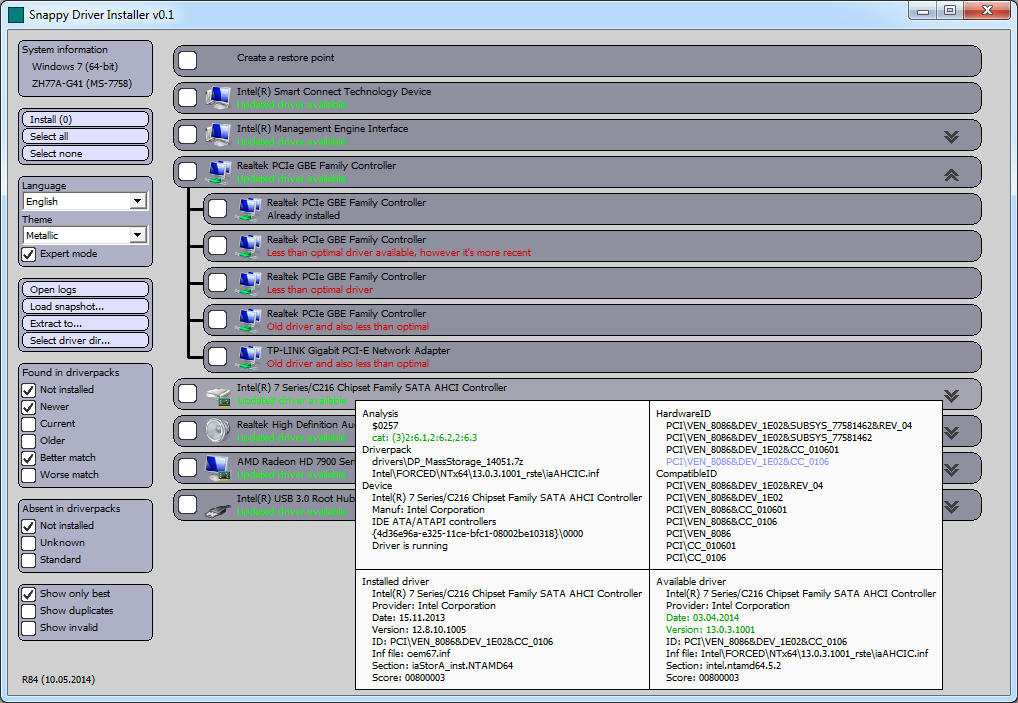
Snappy Driver Installer is an application for installing/updating drivers on PCs running Microsoft Windows using driverpacks or included folders with drivers. It can be used to install drivers on newly assembled PCs at places where Internet isn't available. Users can also use the software to keep their drivers up to date.
Main website
http://code.google.com/p/snappy-driver-installer
Features
Written in C/C++.
Licensed under GNU GPL v3 (Open source).
The state of the art in algorithm of finding best matching drivers for any devices.
Tiny size(less than 400Kb).
Fast indexing of driverpacks, start up, driver installation.
Support for installation from both driverpacks and folders at the same time.
Unattended installation(/autoinstall switch) with PC rebooting when necessary.
Creation of snapshots of systems so other users could emulate foreign systems.
Virus warnings informing user that the media with the application compromised.
Multilingual interface.
Themes.
Comparison of Snappy Driver Installer(SDI) and Stand Alone Driverpack(SAD)
SAD requires user to put driverpacks in designated folders so that they can be found. SDI doesn’t put these restrictions. User can put driverpacks anywhere in the “drivers” folders or its subfolder. SDI can figure out which drivers are compatible with the current OS without taking driverpack’s location and its filename into account.
SAD can install drivers from unpacked drivers(method 1) or from driverpacks(method 2). SDI can do both methods at the same time unlike SAD which doesn’t allow.
SAD doesn’t create a restore point when run in silent mode. SDI creates a restore point unless –norestorepnt switch is used.
SDI is able to determine whether or not restarting system is needed and can be configured to execute two different commands based on it. See documentation for -finishrb_cmd:<cmd> and -finish_cmd:<cmd> switches. SAD restarts the system even when it’s not required.
SDI can be run completely unattended (-autoinstall –autoclose "-finishrb_cmd:Shutdown.exe -r -t 15" ). If during installation new devices appear(happens with nested devices), SDI will do another pass to make sure it install all drivers.
SAD wastes a lot of time and disk space to extract whole driverpacks. SDI extracts only drivers which are about to be installed. It’s faster because some driverpacks can be skipped if they don’t contain needed drivers, there is no need to process whole driverpacks if all files are found before the end of archive is reached, processing whole archive to reach a file at the end of the archive is still faster than extracting whole archive to a disk.
SAD uses DPInst.exe to install drivers. This tool is doing a poor job in choosing optimal drivers and installing them. DriverPack Solution used to use it and I found out that DPInst was installing the wrong drivers when a more optimal driver was available. I was unable to force DPInst to install the correct driver no matter which switches were used. These drivers had to be installed manually via Device Manager or devcon. Even when DPInst installs the correct driver, it sometimes isn’t installed properly and needs some fixing which is usually done be Finisher. It should be noted that if the same driver is installed via Device Manager, it works well and doesn’t need any manual tinkering. At some point DriverPack Solution switched to installing drivers via devcon which greatly improved success rate and valid drivers no longer have to be excluded from driverpacks because they cannot be installed via DPInst. SDI doesn’t have to use devcon because it can call the Win32API function directly.
Comparison of Snappy Driver Installer(SDI), DriverPack Sulution(DPS_), Drivers Installer Assistant (DIA).
Algorithm of choosing drivers to install.
DPS_ and DIA are evenly matched. They inspect the same information about drivers and share the same limitations.
SDI extracts more information from inf files and additionally processes cat files. For each device is created a list of compatible drivers pulled from all driverpacks and the list is sorted so that best drivers go to the top of the list. DPS_ and DIA can’t compare drivers when they are in different driverpacks which may result in installing both drivers.
Installation method
DPS_ – devcon (works as well as Device Manager)
DIA – DPInst (has many flaws)
SDI – Win32API (works as well as Device Manager)
Application size
DPS_ - 34 Mb (291 files)
DIA - 44 Mb (189 files)
SDI - 680 Kb (43 files), excluding localization and themes - 390 ??(one file).
Driverpack indexing time
DPS_ - 280 secs (4:40)
DIA - 123 secs (2:03)
SDI - 19 secs
Note: driverpacks must be repacked so that cat files are bundled with inf files
Application startup time
DPS_ - 10 secs
DIA - 3 secs
SDI – 0.5 secs
22 2014-05-11 20:32:23
Re: Repack DriverPack's (30 replies, posted in Software)
I have updated my original repack tool.
http://www.mediafire.com/download/yq9yu … repack2.7z
Changes:
1. Cat files are now placed in the same block as inf files.
2. Added bat files for LZMA2.
23 2011-02-05 02:03:09
Re: [REQ] 64bit support - No... Not for NT5 based platforms (101 replies, posted in Feature Requests)
Actually some drivers for Windows XP x64 can be found in the available driverpacks.
I tricked DriverPack Solution into thinking that I'm running Windows XP X64 so it could discover X64 drivers on Windows XP. It turned out that if I were to install Windows XP X64 on that PC, I would had have drivers for all devices for exception Radeon X1600, Marvell LAN, Nokia 5800, ATK0110.
Log: http://www.mediafire.com/?vyi1whoxqx1jo6f


24 2010-12-15 00:27:06
Re: A question about driverpacks download and soft for using it (10 replies, posted in Other)
It does state that it has both RUS and ENG interface but I can't figure out how to change it.
25 2010-12-14 20:26:12
Re: A question about driverpacks download and soft for using it (10 replies, posted in Other)
BadPointer can you start a new thread in the software forum similar to this post
http://forum.driverpacks.net/viewtopic. … 601#p36601So i can sticky it an refer users to it?
Thanks!
And thanks for participating in our forum!
That's not so easy.
Actually I quit DriverPacks Solution and my last revision was R145 on Feb 05, 2010.
http://code.google.com/p/driverpacksolution/source/list
I made an exception:I made R146-R149 in August but I made it that clear that I would not make new revisions unless a regression is discovered in R146-R149.
I'm still around only because I use it regularly at work and I'm interested in user feedback even though I'm most likely not going to fix or implement something in DriverPack Solution.
ArtX is the author the program and he is still working on it on his own closed SVN repository but is still hasn't applied the changes from R145-R150(it still uses DPInst). His latest release is named "DriverPack Solution 10.6 R44" and has some improvements in UI and lacks the said changes. That makes "DriverPack Solution 10 R150" appear older even though it finds and installs drivers better and it is bundled with more recent driverpacks than "DriverPack Solution 10.6 R44".
I think users are confused enough with different versions of DriverPack Solution and don't know which version to use and I don't want to make things more complicated.
PS is it possable to download your app without the packs (I already have them
).
One could download it via a SVN client.
http://code.google.com/p/driverpacksolu … /SVNbasics
Being able to use a SVN client was a requirement for testers and anyone who was going to make a distribution with bundled driverpacks.
This is why there was no direct link until now: http://code.google.com/p/driverpacksolu … loads/list.